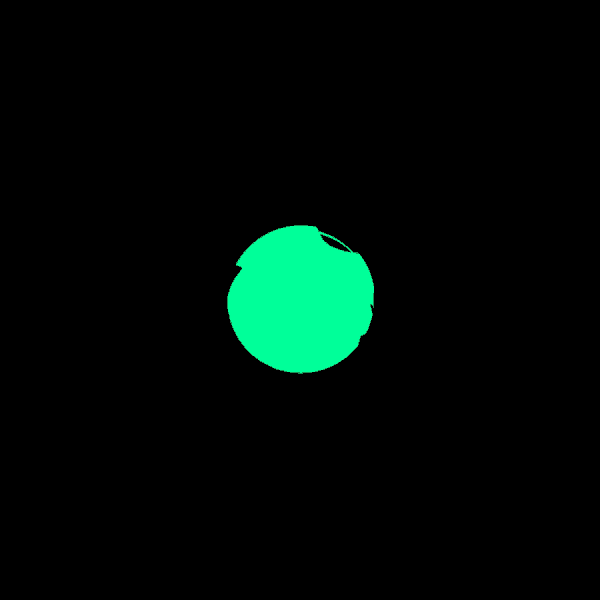반응형
이곳 저곳 찾다보면 여러가지 방법이 나오지만 사람들마다 다 다른것 같다.
이 중에서 되는거 하나 골라서 사용하면 된다.
google smart lock 은 기본적으로 input[type=password] 인 경우 password input 위에 있는 input tag 랑 password input 이랑 같이 인식을 한다.
즉, 브라우저에서 password input을 인식 못하게 하면 된다.
1. readonly onfocus="this.removeAttribute('readonly');" 주기
이 방법을 쓰면 브라우저에서 처음 열릴 때 readonly 라서 접근을 못한다.
하지만 사용자가 마우스로 포커스를 맞추면 readonly 속성을 제거하는 방법이다.
<input type="text" readonly onfocus="this.removeAttribute('readonly');">
<input type="password" readonly onfocus="this.removeAttribute('readonly');">
2. autocomplete="off" 주기
form tag에 autocomplete="off"를 주면 인식을 안한다고 한다.
<form action="/" autocomplete="off" >
<input type="text">
<input type="password">
</form>
반응형
'기타' 카테고리의 다른 글
| Envelope pattern(봉투 패턴) - Rest API Design Pattern - 삽질중인 개발자 (0) | 2020.12.30 |
|---|---|
| H2 DB 설치 및 사용법 - 삽질중인 개발자 (0) | 2020.12.27 |
| Zulu OpenJDK 11 (LTS) 다운로드 및 설치 방법 - 삽질중인 개발자 (0) | 2020.12.12 |
| JAR vs WAR 차이점 - 삽질중인 개발자 (0) | 2020.03.22 |
| [java , javascript ] 비밀번호 정규 표현식 (숫자,영문,특수문자 각 1개 이상) - 삽질중인 개발자 (1) | 2020.02.12 |